How to use IT Helpdesk තොරතුරු තාක්ෂණ උපකාරක සහාය පද්ධතිය භාවිතා කරන අයුරු
- Notice
- Posted On
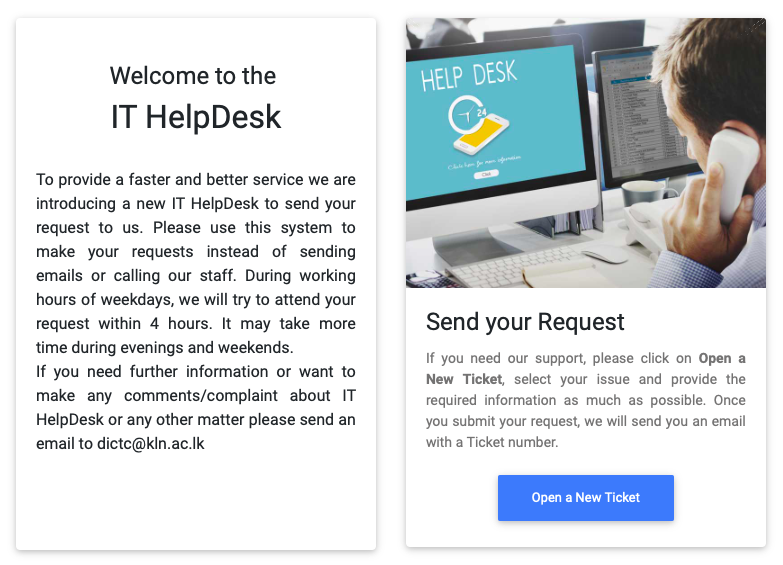
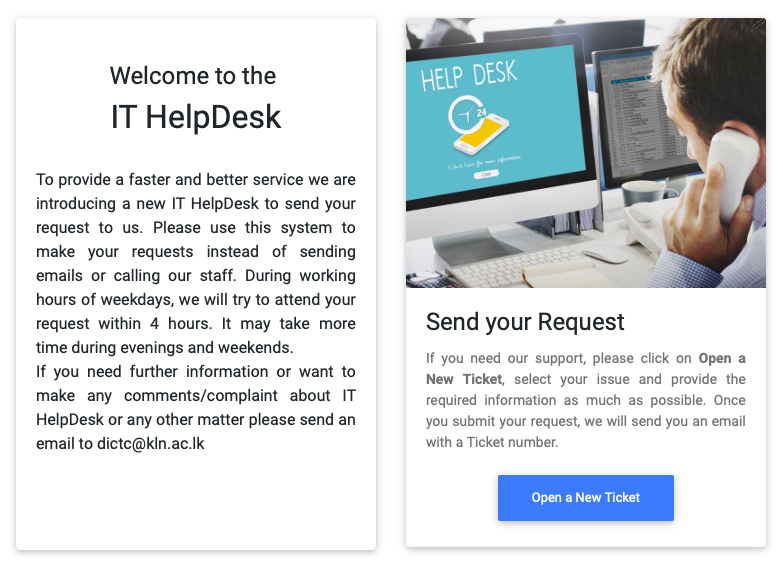
කැළණි විශ්ව විද්යාලයෙහි තොරතුරු හා සන්නිවේදන තාක්ෂණ මධ්යස්ථනය මගින් ලබාදෙන සේවාවන් පිළිබද ඇතිවන ගැටළු සදහා ඔබට මාර්ගගතව (online) සහාය ලබාගැනීමට තොරතුරු තාක්ෂණ උපකාරක සහාය පද්ධතියක් https://ithelp.kln.ac.lk/ පිහිටුවා ඇති අතර එමගින් කාර්යය මණ්ඩලයට හා සිසුන්ට තොරතුරු තාක්ෂණ සේවාවන් පිළිබද ඇතිවන ගැටළු (usernames, passwords, and accessing CAL, WiFi, Zoom, Kelani Mail, VPN, Office 365, Azure portal, etc) සදහා වැඩ කරන දිනවලදී පැය 24 ක් ඇතුළත්, සති අන්ත සහ නිවාඩු දිනවල අපට පැය 48 ක් ඇතුළත ඔබගේ ගැටළු වලට විසඳුම් ලබා දීමට අපට හැකි වේ.
If you have any problems relating to your usernames, passwords, and accessing CAL, WiFi, Zoom, Kelani Mail, VPN, Office 365, Azure portal, etc., please visit https://ithelp.kln.ac.
නව ප්රවේශ පත්රයක් විවෘත කරන ආකාරය. How to open a new ticket ?
ඔබට අපගේ සහාය අවශ්ය නම්, කරුණාකර නව ප්රවේශ පත්රයක් විවෘතකරන්න. ඔබගේ ගැටළුව තෝරාගෙන අවශ්ය තොරතුරු හැකිතාක් ලබා දෙන්න. ඔබේ ඉල්ලීම ඉදිරිපත් කළ පසු, අපි ඔබට ටිකට් අංකයක් සහිත විද්යුත් ලිපියක්එවන්නෙමු.
If you need our assistance, please open a new ticket. Choose your problem and give as much information as possible. After submitting your request, we will send you an email with a ticket number.
ඔබ විසින් නව ප්රවේශපත්රයක් විවෘත කල පසු අප ඔබ හා සම්බන්ද වනුයේ විද්යුත් තැපෑල මගිනි. එබැවින් ඔබට පරික්ෂා කල හැකි විද්යුත් තැපැල් ලිපිනයක් ඇතුලත් කරන්න. විශ්ව විද්යාලීය විද්යුත් තැපෑල පරික්ෂා කිරීමට මුරපද අමතකනම් එය ඇතුලත් කිරීමෙන් වලකින්න.
We will contact you by email once you open a new ticket. So enter an email address that you can check. If you forget your password to check your university email, do not enter it.
පියවර 1
https://ithelp.kln.ac.lk/ Go to the web page වෙබ් පිටුව වෙත යන්න
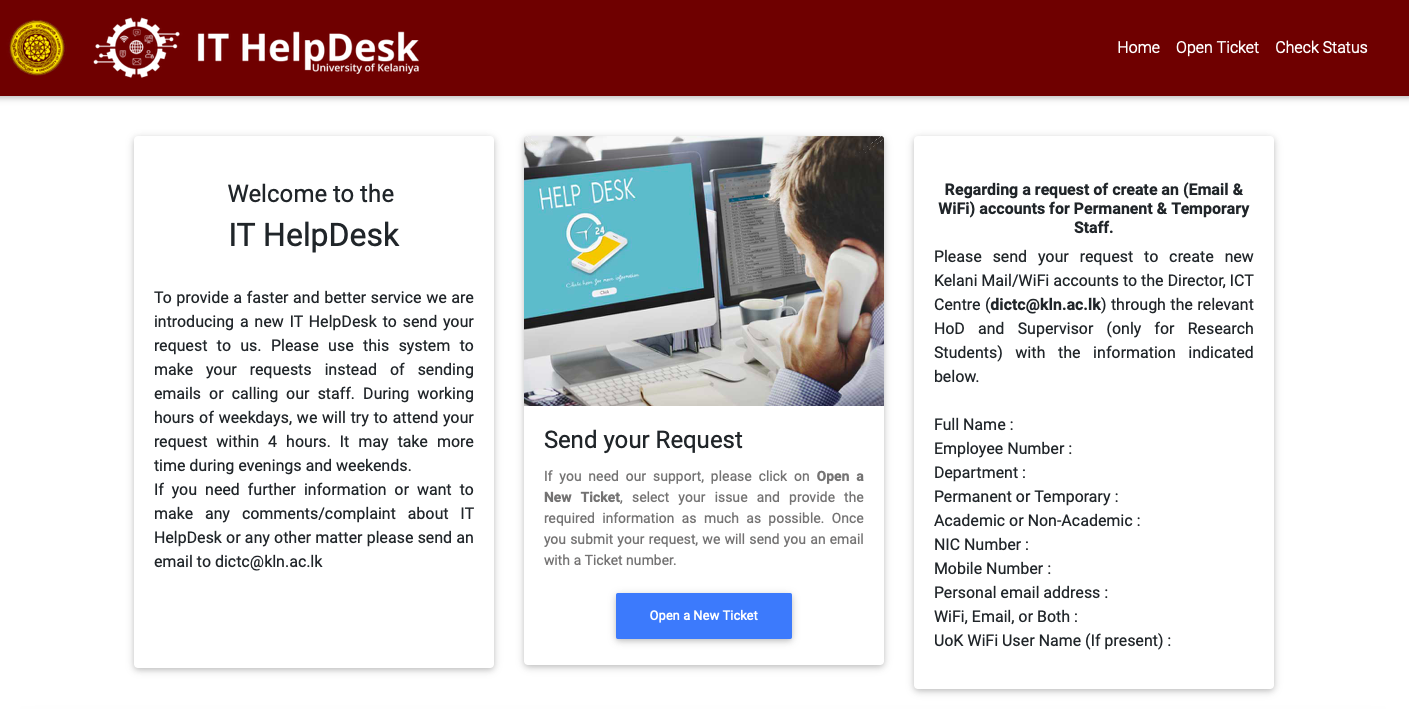
පියවර 2
“Open a New Ticket” අවස්ථාවට යන්න.
Go to the “Open a New Ticket” step.
පියවර 3
ඔබට පරික්ෂා කල හැකි විද්යුත් තැපැල් ලිපිනයක් හා ඔබගේ නම ඇතුලත් කරන්න
Enter an email address that you can check and your name
නව ප්රවේශපත්රයක් විවෘත කල පසු අප ඔබ හා සම්බන්ද වනුයේ විද්යුත් තැපෑල මගිනි
We will contact you by email once you open a new ticket
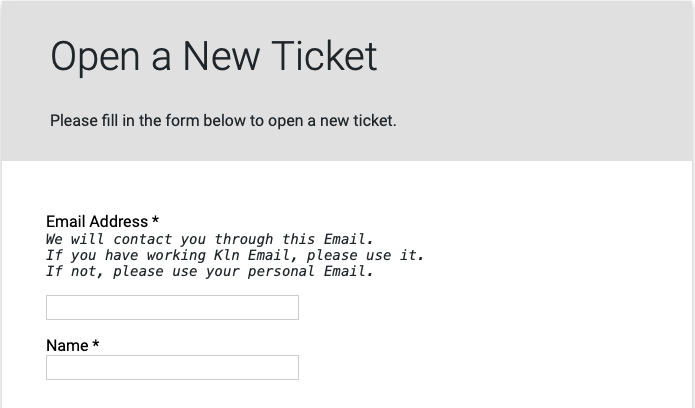
පියවර 4
ඉන් අනතුරුව ඔබගේ ගැටළුව පහත යොමුවේ සඳහන් වේ නම් එයින් තෝරන්න. එහි නොමැතිනම් “Other Issues” යන්න තෝරන්න
Then select your problem from the below list. If your problem is not available in the list, select “Other Issues”
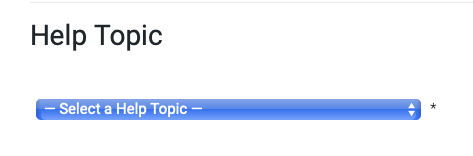
පියවර 5
ඉන් අනතුරුව දිස්වන පහත සඳහන් කොටසෙහි ඉල්ලා ඇති සියලුම විස්තර ලබා දෙන්න.
Then provide the all requested details in the following section.
සිංහල හෝ ඉංග්රීසි භාෂාව භාවිත කරන්න
Use Sinhala or English language
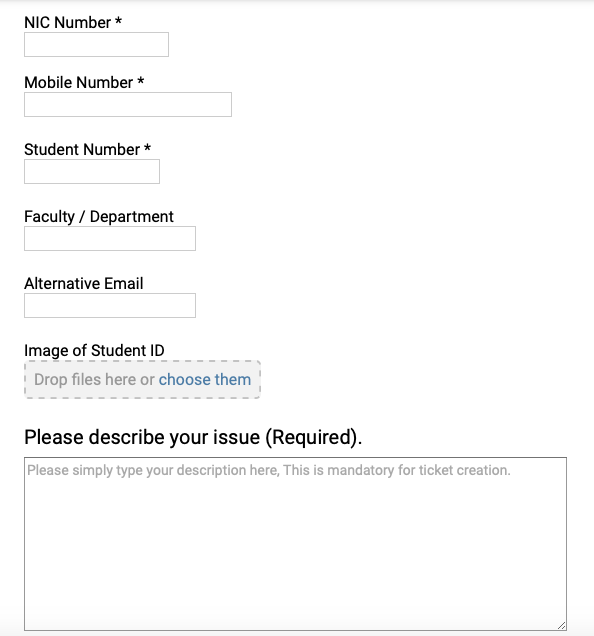
අවශ්ය ජයාරූප හෝ තිර රුව ලබාදෙන්න
Provide the required photos or screenshots
පියවර 6
මෙහි සඳහන් වන CAPTCHA පදය දී ඇති කොටුව තුල නිවැරදිව සඳහන් කරන්න.
Type the CAPTCHA text correctly in the given box.

පියවර 7
ඔබ ඉහත ලබා දුන් තොරතුරු අඩුපාඩු රහිත නම් Create Ticket යන්න ක්ලික් කරන්න
Click Create Ticket if the information you provided above, without any flaws.
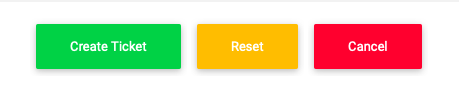
* තරු සලකුණු යොදා ඇති තීරයන් සම්පූර්ණ කිරීම අනිවාර්යය වේ.
* It is mandatory to complete the columns marked with asterisks.
එවිට ඔබට තහවුරු කිරීමේ ඊමේල් ලිපියක් ඔබ ලබා දුන් ඊ මේල් ලිපිනයට ලැබෙනු ඇත.
Then you will receive a confirmation email to the email address you provided.
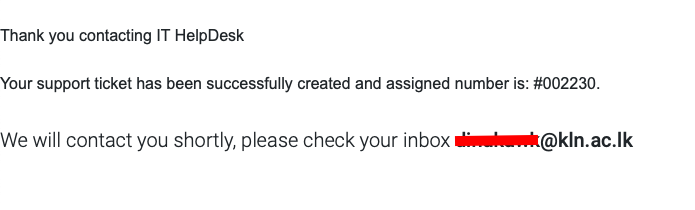
එසේ නොලැබුනේ නම් නැවත උත්සහ කරන්න.
If not, try again.
වැඩ කරන දිනවලදී පැය 24 ක් ඇතුළත්, සති අන්ත සහ නිවාඩු දිනවල අපට පැය 48 ක් ඇතුළත ඔබගේ ගැටළු වලට විසඳුම් සහිත විද්යුත් තැපැල් ලිපියක් එවනු ලබයි. අමතර තොරතුරු සැපයීමට අප විසින් එවනු ලබන විද්යුත් තැපැල් ලිපිනයට පිළිතුරු ලිපියක් (Reply) එවන්න.
We will send you an email with solutions to your problems within 24 hours on weekdays and 48 hours on weekends and holidays. Send a reply email to provide additional information.

